There are so many reasons that you may do not like new timeline profile. Just go with the following steps:
Chrome Users - Remove Timeline Profile By Using These Steps - TimelineRemoveDescription - TimeLineRemove extension disable the new facebook timeline! This extension disables only the display of the new facebook timeline.This does not mean that your friends will not see your timeline. You can disable the new profile for all and go back.It is recommended to all your friends! Remove Timeline..
1. Open your chrome browser & Click on wrench option.
2. Now go to Tools - Extension - Get More Extensions
3. In the search option write "
TimelineRemove" or Click here.4. After install the extension restart your browser.
5. Its done, you will see your old Facebook profile look.
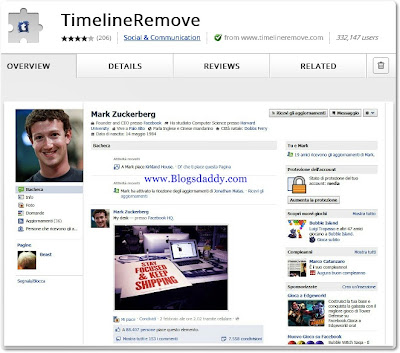 |
| Screenshot Of The Facebook Timeline Remover Extension |
If you need any type of help regarding this extension, you can contact me via comments or email. Enjoy ....
Sourav
Tuesday, September 9, 2014